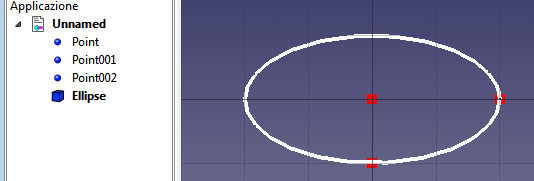Macro Ellipse-Center+2Points
| Description |
|---|
| Fait une ellipse en sélectionnant trois points (dans cet ordre): centre, grand rayon et petit rayon. Version macro : 02.00 Date dernière modification : 2019-07-29 Version FreeCAD : Toutes Téléchargement : Icône pour votre Barre d'outils Auteur: Eriossoltero |
| Auteur |
| Eriossoltero |
| Téléchargement |
| Icône pour votre Barre d'outils |
| Liens |
| Page des macros Comment installer une macro Comment créer une barre d'outils |
| Version Macro |
| 02.00 |
| Dernière modification |
| 2019-07-29 |
| Version(s) FreeCAD |
| Toutes |
| Raccourci clavier |
| None |
| Voir aussi |
| None |
Description
Fait une ellipse en sélectionnant trois points (dans cet ordre): centre, rayon majeur et rayon mineur
Dernière version
La dernière version de la macro peut être téléchargée à l'adresse suivante: EllipseCenter2Points.FCMacro mais le moyen le plus simple d’installer cette macro est de l'installer à l'aide du Gestionnaire des extensions.
Script
Macro_EllipseCenter2Points.FCMacro
# Macro Begin: Ellipse-Center+2Points.FCMacro +++++++++++++++++++++++++++++++++++++++++++++++++
# http://freecad-tutorial.blogspot.com/2011/12/engine-9-poly-v-belt.html
# https://www.freecadweb.org/wiki/User:Eriossoltero
# 13/03/2012, 29/07/2019
import Part, FreeCAD, math, PartGui, FreeCADGui
from FreeCAD import Base
# get the selected objects, with first selection for the trajectory and second for the section
# Adapted from:
# Macro Begin: Ellipse-Center+2Points.FCMacro +++++++++++++++++++++++++++++++++++++++++++++++++
# http://freecad-tutorial.blogspot.com/2011/12/engine-9-poly-v-belt.html
import Part, FreeCAD, math, PartGui, FreeCADGui
from FreeCAD import Base
# get the selected objects, with first selection for the trajectory and second for the section
# Adapted from:
# http://freecad-tutorial.blogspot.com/2011/12/engine-9-poly-v-belt.html
s = FreeCADGui.Selection.getSelection()
try:
sel1=s[0].Shape
sel2=s[1].Shape
sel3=s[2].Shape
pt_center = sel1.Point
pt_radmay = sel2.Point
pt_radmen = sel3.Point
# create Part object in the current document
myObject=App.ActiveDocument.addObject("Part::Feature","Ellipse")
# create a shape and assign it to the current document
ellipse = Part.Ellipse(pt_radmay, pt_radmen, pt_center)
myObject.Shape = ellipse.toShape()
# Macro End: Ellipse-Center+2Points.FCMacro +++++++++++++++++++++++++++++++++++++++++++++++++
except:
print( "Wrong selection")
print( "First:centre, Second:major radius and Third:minor radius")