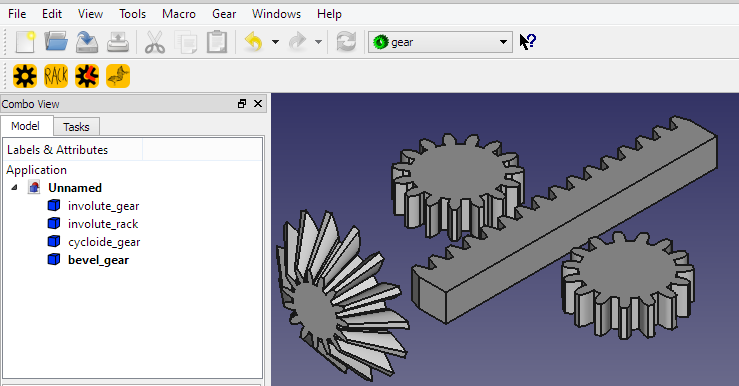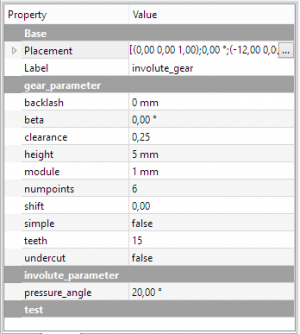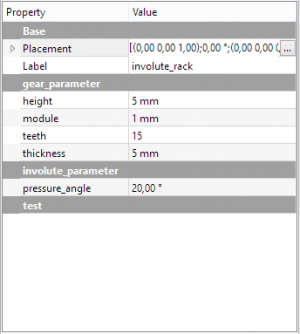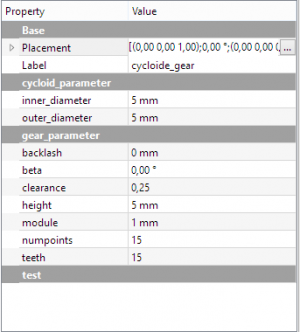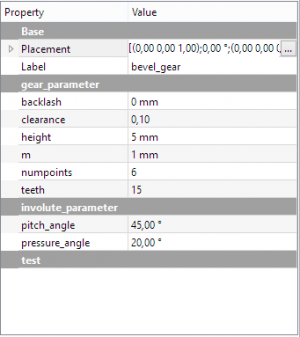Macro FCGear
This Macro has been converted in to a workbench called FCGear Workbench. Please use the workbench instead of this macro as it is actively maintained.
| Description |
|---|
| Additional Workbench to create different types of gears. Macro version: 1.0 Last modified: 2015-10-27 Author: looooo |
| Author |
| looooo |
| Download |
| None |
| Links |
| Macros recipes How to install macros How to customize toolbars |
| Macro Version |
| 1.0 |
| Date last modified |
| 2015-10-27 |
| FreeCAD Version(s) |
| None |
| Default shortcut |
| None |
| See also |
| None |
Description
Additional Workbench to create different types of gears, involute gear, involute rack, cycloide gear, bevel gear.
FCGear
Install
- git clone https://github.com/looooo/freecad.gears.git
- link or copy the freecad.gears into /.FreeCAD/Mod
Note:
- if you download zip,unzip,and
- just copy the whole outermost directory FCGear into /freecad/Mod
- in Windows must show hidden files, otherwise Mod is hidden
- in Linux usually Mod path is usr/lib/freecad/Mod. You must open .Mod as administrator and you must give access permissions to all files of "gear". You can also copy to the local Mod: ~/.FreeCAD/Mod
- since FCGear requires "NUMPY", which is only included since FreeCAD 0.15.4671, it won't run on older versions of FreeCAD
Create a gear
- go to the gear workbench
- click on gear symbol
- change parameters
Links